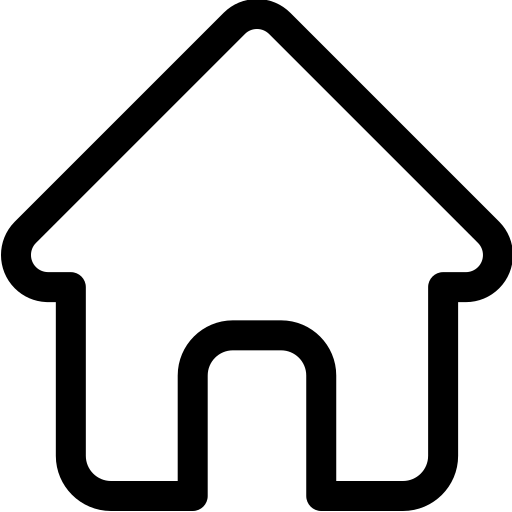Blogs

UX/UI PRODUCT DESIGN ROADMAP

INCLUSIVE DESIGN
📕 Inclusive Design Guide
By Microsoft
As designers, we often design products for ourselves. This can exclude a diverse range of people with different abilities and perspectives.
Rather than solving problems using your own biases, seek out exclusions and use them as opportunities to create new and better experiences.
Learn inclusive design with this guide 👇

UI DESIGN TIP
Ensure interface elements have a 3:1 contrast ratio
Contrast is a measure of the difference in perceived brightness between two colours. It’s expressed as a ratio ranging from 1:1 to 21:1. For example, black text on a black background has the lowest 1:1 contrast ratio, whereas black text on a white background has the highest 21:1 ratio. There are many online tools to help you measure contrast ratios between different colours.
In order to help ensure that people with low vision can clearly see interface details, aim to at least meet Web Content Accessibility Guidelines (WCAG) 2.1 level AA colour contrast requirements.
There are 2 important contrast ratios you need to remember:
1️⃣ 3:1 - Minimum for large text (above 18px with bold weight or above 24px with regular weight) and user interface elements (like form fields). Decorative elements and styles that don’t convey meaning don’t need to meet this contrast ratio.
2️⃣ 4.5:1 - Minimum for small text (18px or less).
Star ratings, like the following example, often lack sufficient contrast. Simply adding a darker border gives them sufficient 3:1 contrast, which means that more people will be able to see the rating 🙌

MOBILE USABILITY FOR UX DESIGN
This mobile usability guide shows how users interact with their phones based on handedness and screen reachability. It reveals that 57% of users are right-handed, 28% left-handed, and 15% use both hands. The screen zones are divided into "Easy" (green), "Stretch" (yellow), and "Hard" (red), indicating accessibility levels. UX designers can use this insight to place essential functions in the easy-to-reach green zone, enhancing overall user experience.
Apple integrates these usability principles with a focus on reachability and ergonomics. For example, the app search functionality is placed at the bottom of the screen, making it easily accessible for one-handed use. Though it may seem like a small design decision, it has a significant impact on usability, reducing user effort and enhancing overall convenience.
Let's Learn about
UX laws from
Google Pay
& Paytm
Why have billions of people downloaded Google Pay and Paytm?
It’s because these apps adhere to key UX principles that prioritize ease of use—and you can apply the same strategies in your designs!
P.S. Most successful applications follow these UX laws, creating such seamless user flows that users can complete their tasks in mere seconds, often without even realizing they’re interacting with a design.

CONNITIVE BIAS
cognitive bias is an error in thinking that happens when people process and interpret information around them. It acts as a mental shortcut our brains use to quickly make sense of complex information. But these shortcuts can sometimes lead to mistakes or unfair judgments. For example, imagine you're looking for a new game app to download. If you've had great experiences with puzzle games in the past, you might think all puzzle games are fun, even without trying them. This happens because of a cognitive bias — your brain is relying on your past happy feelings about puzzle games rather than judging each new game on its own merits.
.png)