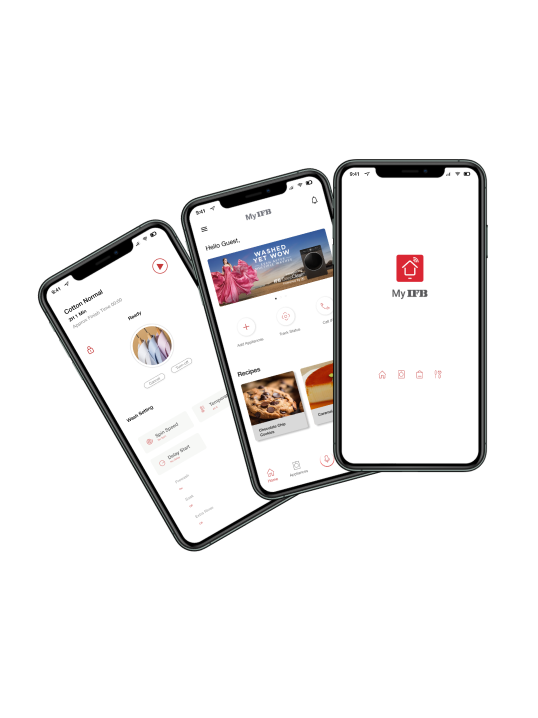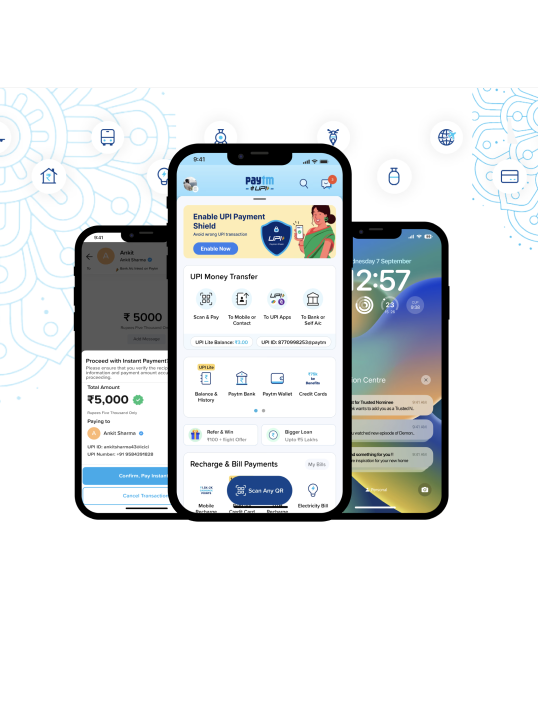About browserstack
BrowserStack is a cloud platform for testing websites and apps. Imagine a library with thousands of devices - BrowserStack lets you access them virtually. Test your creations on real browsers and mobile devices, from the latest Chrome to older versions of Internet Explorer. It helps ensure your app looks and works perfectly everywhere, saving you time and money on physical setups.
Cross-browser testing ensures your website or app displays and functions flawlessly across different web browsers. Imagine designing a beautiful website, but it appears broken in someone's favorite browser! Cross-browser testing, often done with tools like BrowserStack, helps catch these issues. It tests your creation on various browsers on desktops and mobiles, mimicking real-world user experiences and preventing frustration for your visitors.
At a Glance
Integrating an interactive device grid to enable simultaneous use of multiple devices for web testing, enhances the user experience through intuitive swipe gestures and streamlined scene management controls, optimizing usability and functionality.
WIP - new design
WIP - new design
CONTEXT
BrowserStack Live caters to a diverse group of users involved in the app development lifecycle:
Developers: Test their mobile apps on real devices in real-time, identifying and fixing bugs early on.
QA Testers: Perform manual and automated testing across different browsers and devices to ensure flawless functionality.
Product Managers: Observe user behavior on various devices and gather valuable insights to inform product decisions.
Why redesigning browserstack platform ?
Current State: BrowserStack Live, a platform for real-time web and mobile app testing, allows users to interact with applications on individual devices. While valuable, this approach can become cumbersome when testing across numerous devices.

Developers & Testers
You encounters bugs in website during development. You needs a tool to test the app across various devices to ensure a smooth user experience.
The Old Flow
Check out how the old version worked
Older Designs for the User


Limited Scalability: Adding and testing multiple devices simultaneously can be tedious.
Inefficient Switching: Switching between devices often requires extra clicks or navigation steps, hindering workflow.

The Problem
Imagine you are a Software Developer. Who wants to efficiently test his website across multiple devices to identify and fix bugs before launch.
There are certain things you do:
You encounters bugs in website during development. You needs a tool to test the app across various devices to ensure a smooth user experience.
You feels satisfied with the ability to test individually, but might wish for better device organisation features. You feels a sense of accomplishment as you identifies and reports bugs.
You feel frustrated if switching between devices is slow or cumbersome.
This was the same experience we aimed for. And this is where the HMWs come into play.
🧐 How Might We
We propose a new UI element called the "Interactive Device Grid." This grid will:
Visually Display Connected Devices: All connected devices will be showcased in a user-configurable layout, providing a central hub for monitoring and interaction.
Facilitate Multi-Device Testing: Users can initiate tests on multiple devices concurrently, streamlining the process.
Enable Effortless Switching: Intuitive swipe gestures will allow users to quickly switch between devices, fostering a more fluid workflow.
Offer Scene Minimization/Maximization: Users can minimize specific devices to focus on individual tests or maximize all scenes for a comprehensive overview.

Old Design
Why redesigning browserstack platform ?
Current State: BrowserStack Live, a platform for real-time web and mobile app testing, allows users to interact with applications on individual devices. While valuable, this approach can become cumbersome when testing across numerous devices.
CONTEXT
BrowserStack Live caters to a diverse group of users involved in the app development lifecycle:
-
Developers: Test their mobile apps on real devices in real-time, identifying and fixing bugs early on.
-
QA Testers: Perform manual and automated testing across different browsers and devices to ensure flawless functionality.
-
Product Managers: Observe user behavior on various devices and gather valuable insights to inform product decisions.
Iterations


Thanks for checking out this project!
See how I tackled a different design challenge in other projects. Let me know what you think! I'm always looking for feedback."
.png)